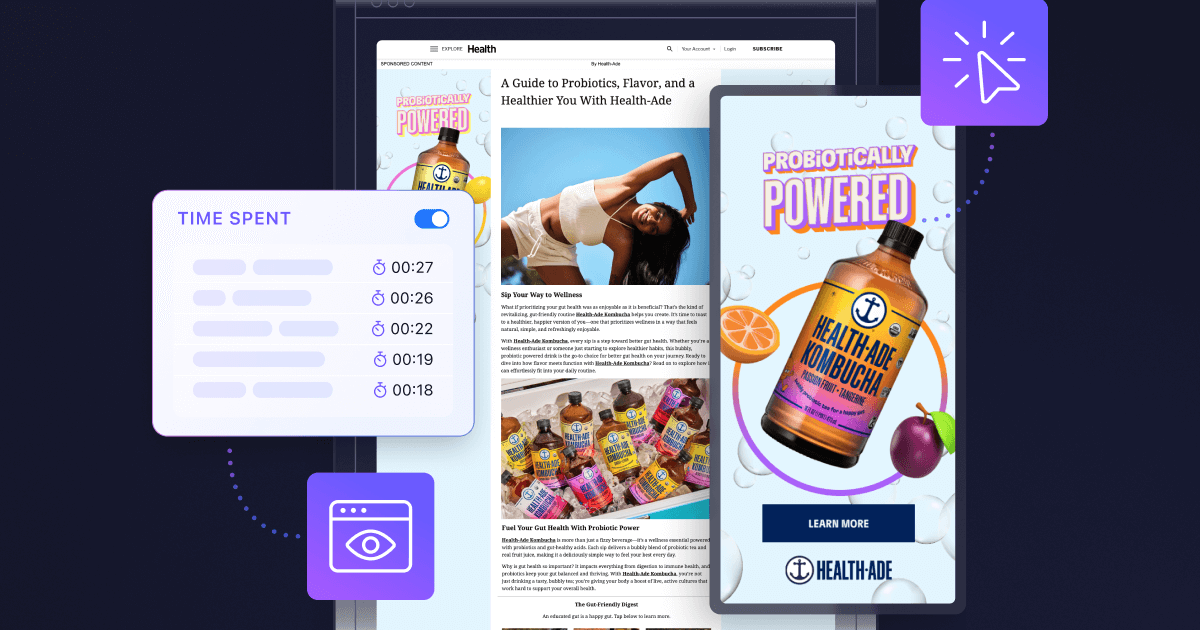Chrome’s Heavy Ads Intervention & Native Campaigns

As advertisers, publishers and ad tech providers, we have all in many ways prioritized improving the user experience in digital advertising. Google Chrome is taking this a step further with their recent announcement of Heavy Ads Intervention. This is a unilateral action to block resource-heavy ads from its browser, ads that use an “egregious” amount of network bandwidth or battery power and which negatively impact the user experience.
While timing of the launch is still unclear, you should be prepared for necessary changes to your campaigns in the future.
Below you’ll find the information you need to know on what Chrome is doing and why, what next steps might look like and Nativo’s plans to address this impending change.
What is Chrome’s Heavy Ads Intervention?

Chrome announced in May 2020 its plans to implement steps to block ads that consume a large share of device resources before the user interacts with the ad. Chrome has taken these steps to save device batteries and data plans as well as provide users with a good online experience. When an ad reaches its limit, it will be blocked, and the ad's frame will navigate to an error page, informing the user that the ad has used too many resources.
Chrome is setting the thresholds to 4MB of network data or 15 seconds of CPU usage in any 30 second period, or 60 seconds of total CPU usage.
What does it mean to my campaigns?
Chrome’s heavy ad intervention feature will mainly impact scroll-to-play Native Videos, especially on longer-form videos. These videos can exceed the network usage limit of 4MB and may be blocked as heavy ads when the feature is fully implemented. This is likely going to affect campaign KPIs such as completion rates on these video ads.
How is Nativo addressing this change?
Nativo is closely tracking Chome’s progress and is testing alternative tactics to manage video ads consuming heavy resources.
We’ve taken steps to adjust the size of video content that we send to Chrome from our ad server. This is to ensure that 30-second or shorter videos fall below the 4MB threshold and are likely not impacted when the new ad blocking feature launches.
Going forward, Nativo will control the buffering or the initial portion of video sent to the page keeping it under the 4MB limit. By dynamically controlling buffering until the user interacts with the ad, it minimizes the device resources used and thus prevents the ad from being blocked. Once the user interacts, the entire video will be served and available for the user to experience.
What should you plan for?
While Chrome’s heavy ads intervention policy is not fully launched yet, it is our recommendation that advertisers and publishers use shorter video clips, between 30-60 seconds, to prevent ad blocking issues. For campaigns that run long-form videos, we recommend the Click-To-Play Video format, where the video only plays upon user interaction, or to target away from the Chrome browser.
Reach out to Nativo support or your account manager to learn more about best practices for video ads and how to implement Click-to-Play executions on your long-form videos.

.jpg)